Best Google Map plugin for WordPress

In this reference Google Maps are widely used in websites like event planning, shopping, food etc to view the exact location. Google Maps are very rich in features, we just need to use them as per our requirement. How we use these Google Maps in WordPress to enhance we features of the website is explained below in easy manner.
Google Map In WordPress :
We can use Google Maps in WordPress by two ways :
Adding Static Map Directly :
We can directly add Google Maps to our website. To do this we just need to go directly at Google Maps. Here we need to put the address which we want to show using maps and then click on the share link below. After that a pop comes up and with two options, just click on Embed Map. You will get an iframe code, just copy it and paste it anywhere in your website.
Adding Dynamic Map Using Plugin:
There are so many plugins are available for Google Maps. This approach is faster than the previous one because it is easy fast and more customizable for future. Generally plugins are used to extent the functionality of WordPress. So, we should use plugins to save our time and think process, just install and use them.
But it is more important to analyze a plugin before adding it to your website. Here I am explaining few ways to analyse a plugin before using it :
- Just check if a plugin is compatible to your current WordPress version or not.
- Check the number of downloads of the plugin
- Check the reviews of the customers
- If you are a developer, just check the code quality
- Check if a plugin is capable of future enhancements
So, on the basis of above mentioned points and few more, we strongly recommend Google Maps Widget for dynamic maps in WordPress.
Google Maps Widget is a easy to use plugin with well written code which is more secure and easy to extendable features. Initially it is free available on WordPress and also having its paid versions with more advance features which is Google Maps Widget Pro.
Why we recommend Google Maps Widget Plugin ?
We have recently used it in few of our websites, and we feel that it is best among all WordPress plugins for maps in many ways like :
- Compatible with current version of WordPress
- Having 100,000+ active installs
- Rating is 4.8 out of 5 stars
- 300 users rated it 5 stars from 337 overall rating
- Long lists of change logs indicates authors are active. You can check here
- So many resolved threads in its support section
- Code is well structured
Above few points are showing its quality apart from its features, now have a look on its features :
- Use maps at any place in website
- Maps Widget is also available
- Able to set map size – width & height
- Able to set map type – road, satellite, terrain & hybrid
- Able to set zoom level
- Able to set pin type, pin color, pin size and pin label
- Able to set custom pin icon as image
- Able to set map language
- Able to set text above or below map
- Light-box feature (light-box size – width & height)
As per the requirements related to the maps in WordPress websites, above features are enough to integrate a map of our choice.
But in a case if we want more advanced features to extend functionality and look for maps, we have a more advanced version of the plugin which is Google Maps Widget Pro. Its pro version is available with 50 extra features including the options for multiple pins support, pins library, skins, export, import and widget cloning features, Google Analytics integration and premium, USA based support.
Google Maps Widget Pro is providing 7 days free trial, we can use its features for 7 days free of cost. You can download it from here. Google Maps Widget Pro is having all the features of its free plugin that is Google Maps Widget with a lot of advanced features. Just look at its few advanced :
- Providing Short code feature which is used to display the map in any page, post, or custom post type
- We can add unlimited pins with custom markers and descriptions to thumbnail and interactive map
- Google Analytics integration – track how many visitors open maps
- Premium USA based email support
- 1500+ pins library in PRO
- Map color scheme – default, refreshed, ultra light + 11 extra available in PRO version
- link type – light box, custom URL, replace thumbnail with interactive map in PRO version
- Immediately show interactive map (PRO) or disable link
- Map mode – place + in PRO: directions, search, view & street view
- Light box skin – light, dark + 20 extra in PRO
- Fully responsive
So, if you want to integrate maps in your website with advanced features, just go to Google Maps Widget Pro. You can check its pricing and offering here. But if you want to use its free version than it is available at WordPress.org here.
Sometimes we face website speed reduction issue after using Google Maps. We understand page speed is much important for user experience because mostly users prefer fast loading websites. To maintain our website speed we need to implement Google Maps in a proper way. Just go this article to Speed up site by properly added Google Maps. If you are a adding Google Maps to your WordPress site then use Google Maps Widget plugin which generates most optimized map considering your page speed.
Use Google Maps to enhance your website features and to make it more attractive and easy for your users. Be careful while choosing a plugin, paid plugins are the best option if you are not familiar with the code. Paid plugins will provide almost all your desired features with a integration guide and support as well. For Google Maps, don’t hesitate to use Google Maps Widget Pro which is having almost all required features of a Google Map.

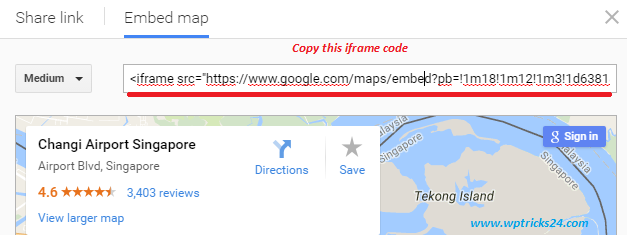
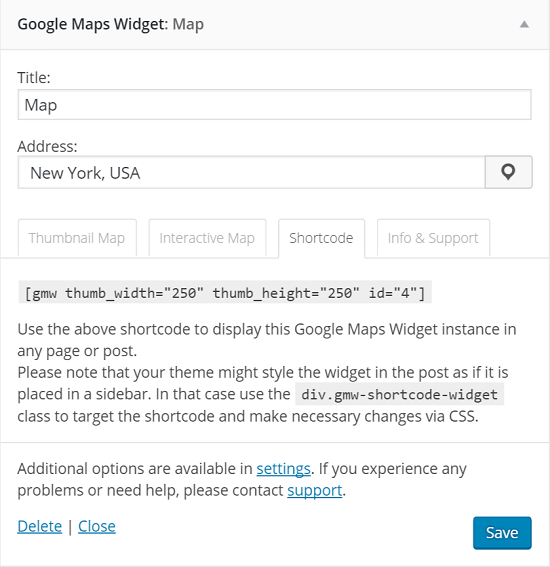
Leave a Reply