Solution to “Your theme contains outdated copies of some WooCommerce template files” issue in WordPress
As we know that woocommerce is widely used wordpress plugin for shopping/e-commerce websites. It is a very good plugin as it take care of each wordpress process very smartly. Generally we use to upgrade wordpress and plugins on regular basis to provide security. So, to make this possible we do not recommend modification to any wordpress core file as well as plugin file.
So, to avoid this we override some of frequently used files in themes. In case of woocommerce, we prepare a folder in theme named “woocommerce” and copy a template file and paste here to override it. Sometimes we are getting a error in our dashboard like “Your theme contains outdated copies of some WooCommerce template files. These files may need updating to ensure they are compatible with the current version of WooCommerce“.
Reason: We have override few files while working, but as plugin releases its new version, we update it but the files which we have placed in our theme are still overriding the content of previous version.
Now, let us take an example of a woocoomerce old version(not updated) file to understand it in more appropriate manner.
Old version of “/woocommerce/cart/cart-item-data.php” :
New Version of “/woocommerce/cart/cart-item-data.php” :
Solution : We need to replace the previous version files from their new version. To do this, follow the below mentioned steps :
1. Go to admin => woocommerce => System Status and then scroll down to bottom of the page, you will see screen like below :
2. Now,copy the default file code and go to file then replace it with new version, of the current plugin.
3. Save the changes, and again Go to admin => woocommerce => System Status, the outdated version message from that particular file has been removed.
In this way, we will update each file which is listed here and get updated with the latest version of wocommerce. After this the error message which we are getting in admin dashboard will disappears automatically.

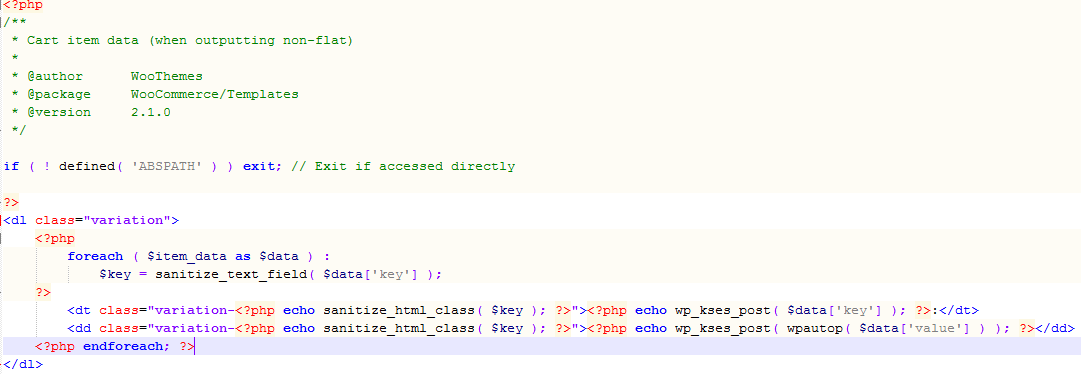
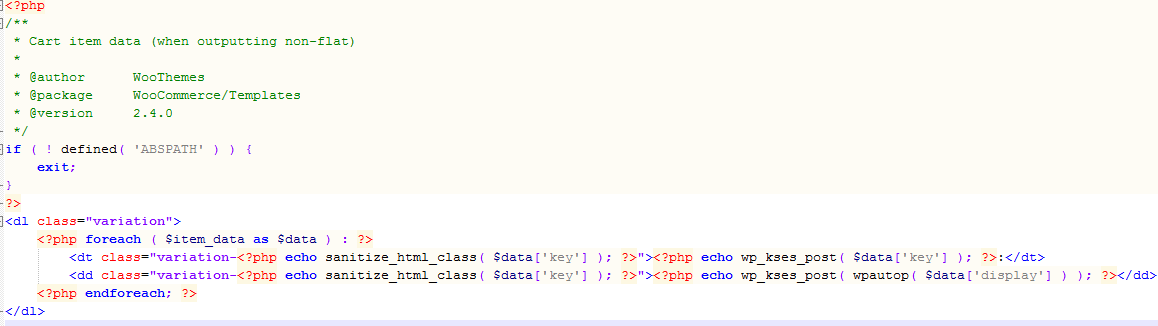
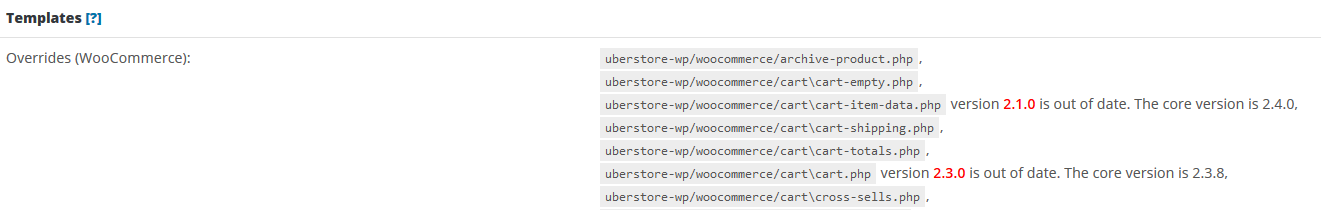
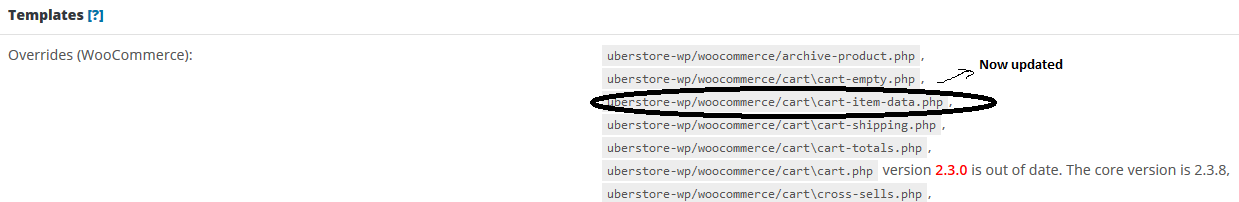
Leave a Reply